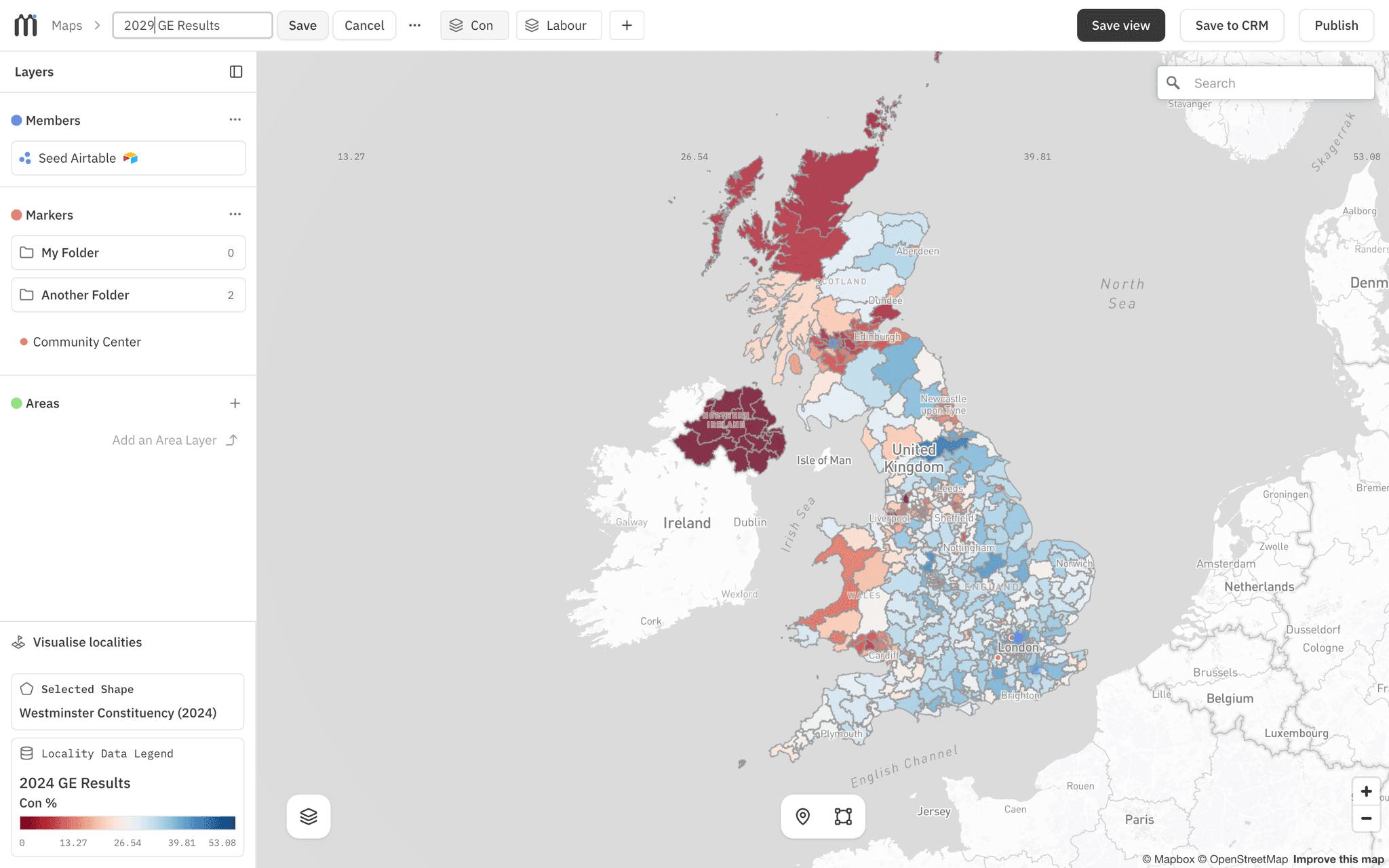Maps
Layers Data
Map Visualisation
Reference
- Docs
- Maps
- Organiser Maps
Organiser Maps
Put your members, community centres, BDS supporting businesses and more, all on a map.
By considering the spatial components in supply chain networks & gaining more visibility of your assets, you can create more spatially compact routes for your fleet to reduce fuel & maintenance costs, using new data streams such as road traffic & weather as part of your constraint-based optimisation.
Create a Organising Map
Visit the dashboard page
After loggining in, you will arrive on the dashboard page (click on the mapped logo to take you to their from other parts of the site).
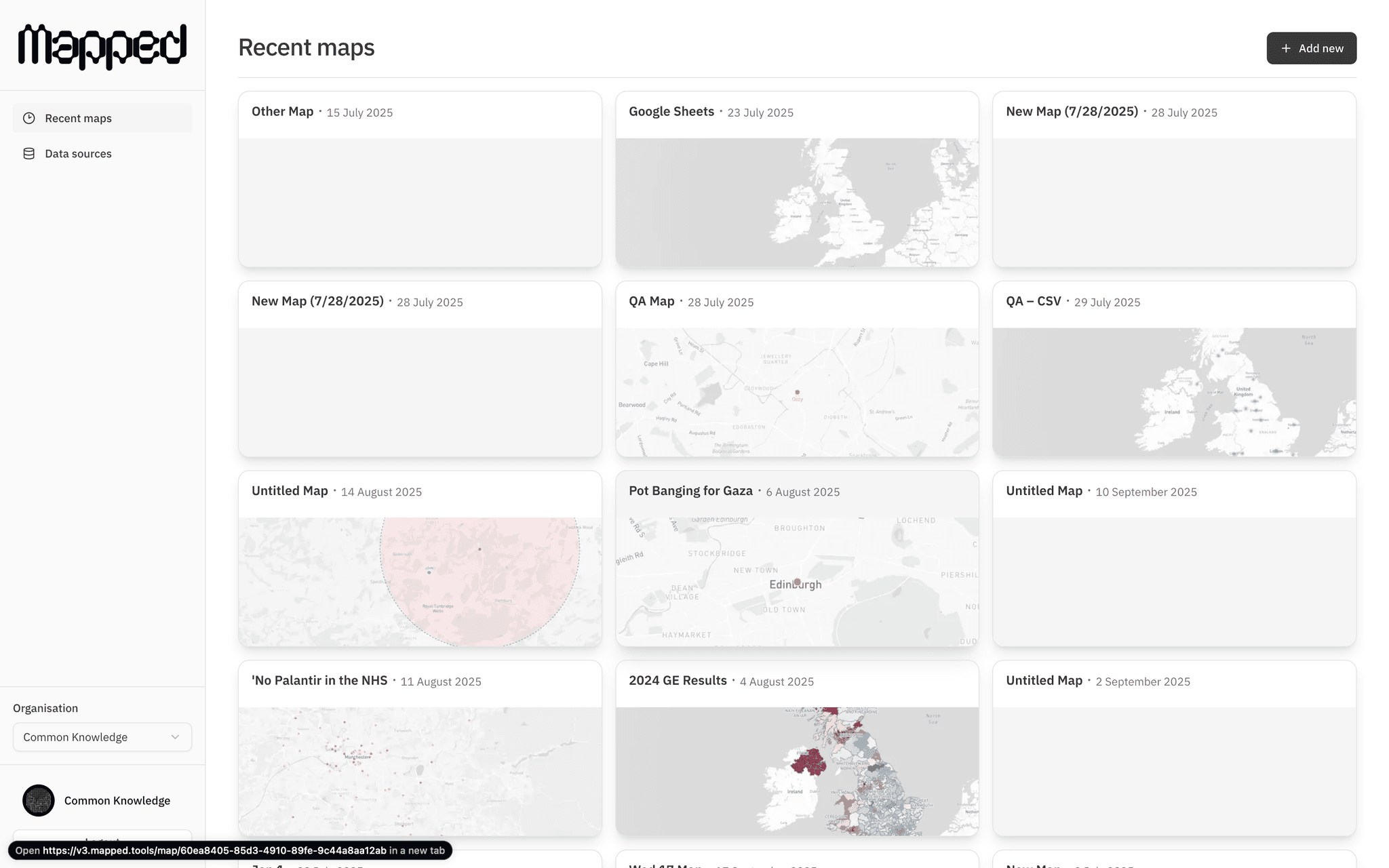
Click Add New
On top right of the recents page, you'll see a button that saids "Add new"
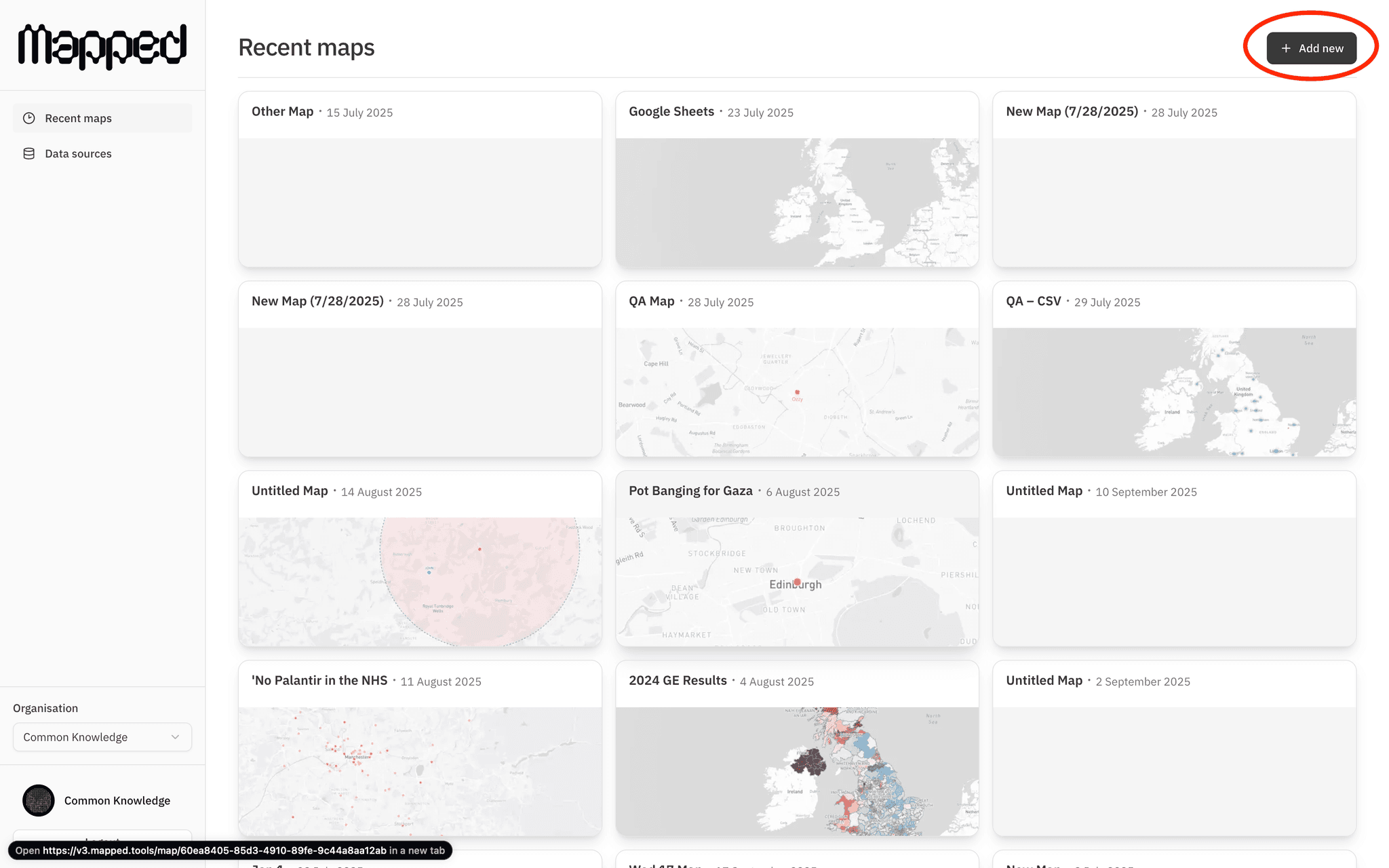
Delete an Organiser Map
Click the three dots icon in map header
Select the Delete map option
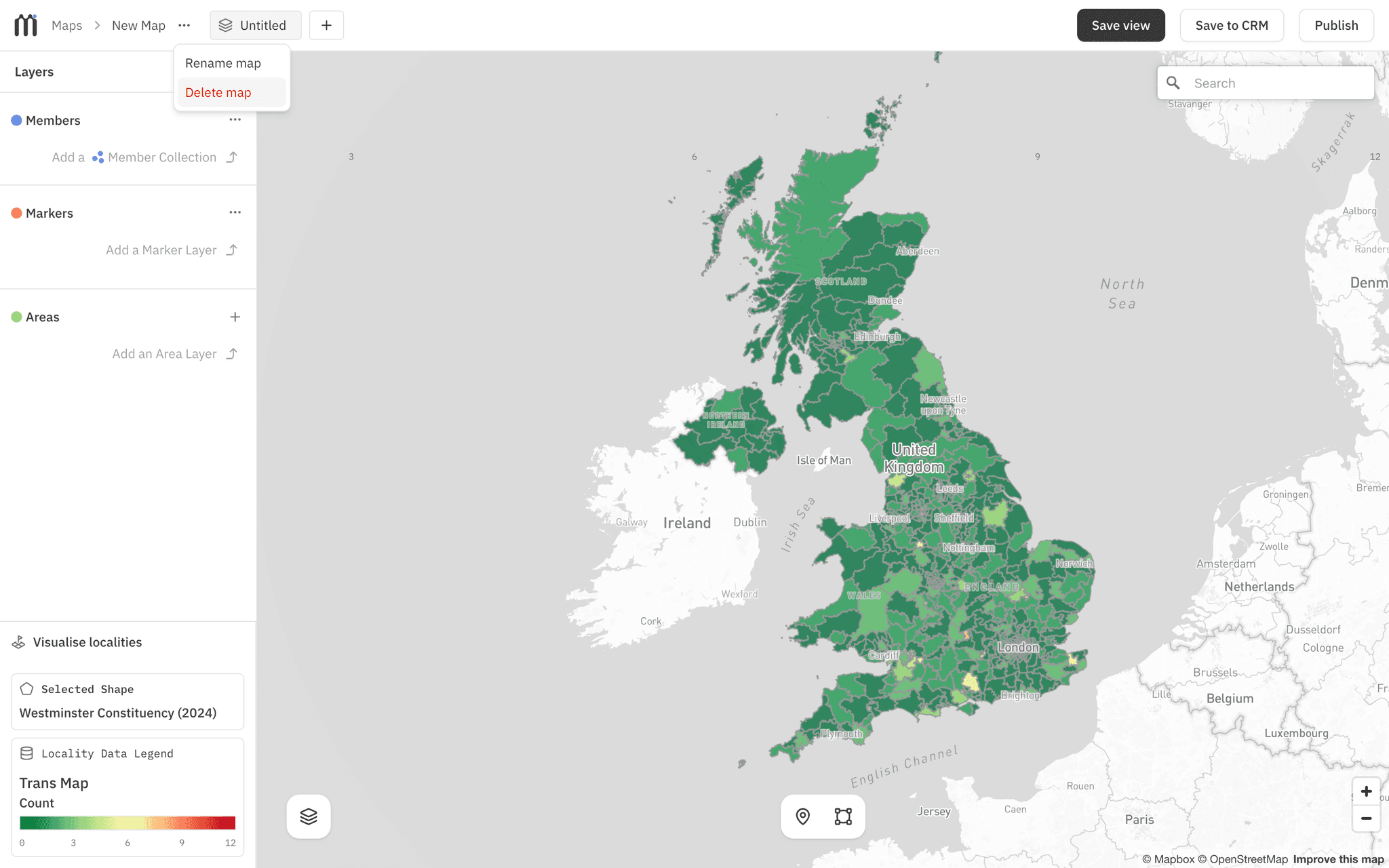
Rename an Organising Map
Click the three dots icon in map header
Select rename map
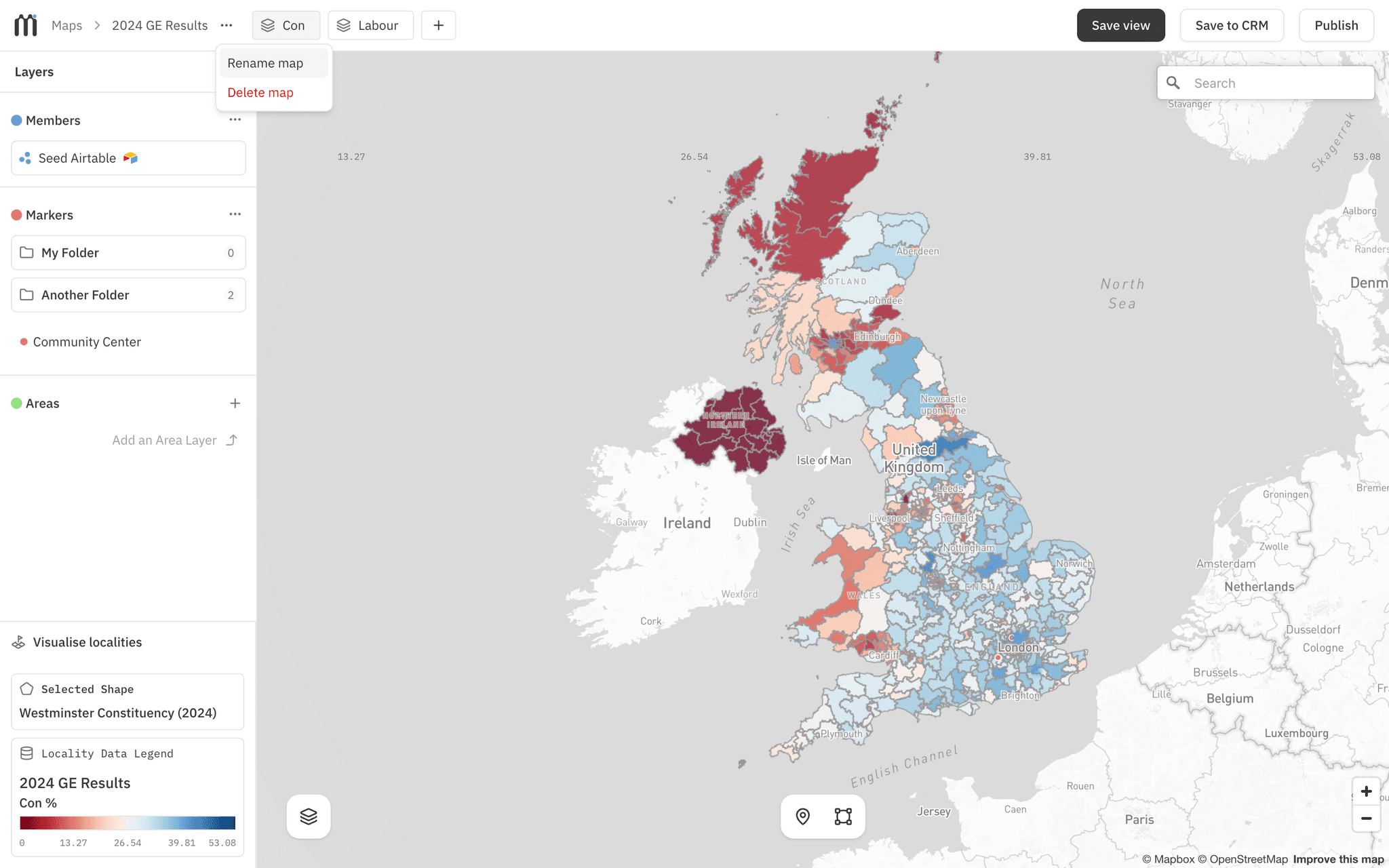
Update the name
Replace the text in the input with the new name and hit save